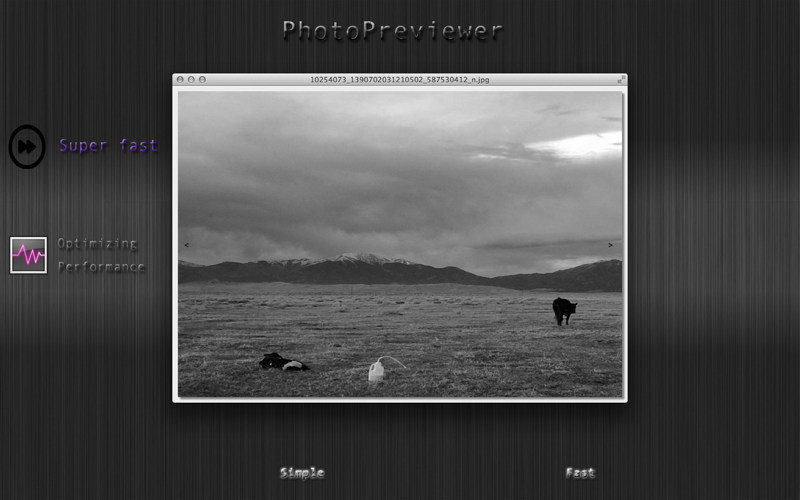send link to app
A simple tool for preview photos in folder. just click open and select a folder , all photos in the folder will display in window . you can double click image to view the image.
then use trackpad or keyboard( Left arrow key and right arrow key) to interator all photos.
After double click image to view single photo. you can use
keyboard to interator all.
Command + Left arrow , first image
Command + Arrow arrow, last image
Left arrow - pre image ( or use trackpad )
Right arrow - next image ( or use trackpad )
For any suggest or bug reports , please email us
at [email protected]